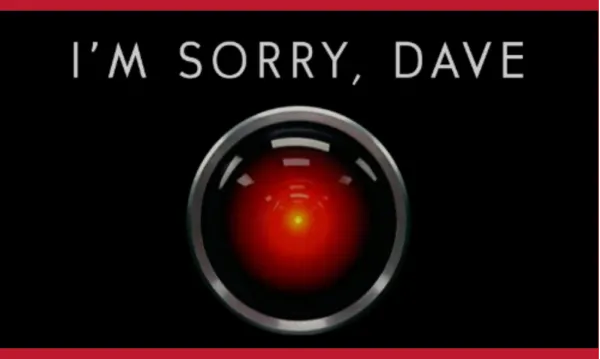AI Accessibility for Website Contents: A comprehensive developer guide
While 78% of organizations now use AI technologies, 94.8% of websites fail basic accessibility standards, with 70% of new AI chatbots creating significant barriers for users with disabilities.

In 2025, artificial intelligence powers increasingly more of our digital experiences, from chatbots to content generation. Yet 94.8% of websites fail to meet basic accessibility standards, with many AI features creating new barriers for users with disabilities. This guide provides practical, implementable strategies for making AI-powered web features accessible to everyone.
The critical gap between AI innovation and accessibility
The statistics paint a stark picture: while 78% of organizations now use AI technologies, accessibility testing reveals that 70% of new AI chatbots have significant accessibility issues. This gap creates legal risks—with 8,800+ ADA lawsuits filed in 2024—and excludes millions of users with disabilities from AI-powered experiences.
Major technology companies are leading the charge in accessible AI implementation. Google's Live Caption now includes Expressive Captions that capture emotional tone through capitalization and sound labels. Microsoft's Seeing AI, available in 33 languages, demonstrates how AI can enhance accessibility rather than hinder it. These implementations prove that accessible AI isn't just possible—it's powerful.
The regulatory landscape is rapidly evolving. The European Accessibility Act enforcement begins June 2025, requiring all AI-powered services to meet accessibility standards. In the US, the Department of Justice now explicitly requires WCAG 2.1 Level AA compliance for government websites by 2026, with these standards becoming the de facto benchmark for private sector compliance.
Core principles for accessible AI implementation
When implementing AI features, four fundamental principles guide accessibility: perceivability, operability, understandability, and robustness. These WCAG principles apply directly to AI interfaces but require special consideration for dynamic, intelligent systems.
For users with visual impairments, ensure all AI-generated content includes proper semantic markup and works seamlessly with screen readers. This means implementing ARIA live regions for dynamic content updates, providing contextually appropriate alt text for AI-generated images, and maintaining proper focus management throughout AI interactions.
<div role="region" aria-labelledby="chatbot-title">
<h2 id="chatbot-title" class="visually-hidden">AI Chat Assistant</h2>
<div id="chat-messages" role="log" aria-live="polite" aria-label="Chat conversation">
<!-- AI responses announced to screen readers -->
</div>
</div>
Users with hearing impairments require synchronized captions for all AI voice features and visual equivalents for audio notifications. When implementing voice-based AI, always provide text alternatives and ensure speech-to-text features include visual feedback during processing.
For motor impairments, full keyboard navigation is non-negotiable. Every AI feature must be operable without a mouse, with sufficient target sizes (minimum 44×44 pixels) and alternatives to time-sensitive interactions. Implement skip links to bypass complex AI interfaces and support alternative input methods like switch controls.
Users with cognitive disabilities benefit from plain language in AI responses, predictable behavior patterns, and adjustable complexity levels. Avoid jargon in AI communications, provide clear instructions, and allow users to control suggestion frequency and processing speed.
Making specific AI features accessible
Chatbots and conversational AI
Modern chatbots require sophisticated accessibility implementation beyond basic form controls. Here's a production-ready React implementation that addresses common accessibility challenges:
const AccessibleChatbot = () => {
const messagesRef = useRef(null);
const [messages, setMessages] = useState([]);
const announceToScreenReader = (message) => {
const announcement = document.createElement('div');
announcement.setAttribute('aria-live', 'assertive');
announcement.setAttribute('aria-atomic', 'true');
announcement.className = 'sr-only';
announcement.textContent = `AI responded: ${message}`;
document.body.appendChild(announcement);
setTimeout(() => document.body.removeChild(announcement), 1000);
};
const handleKeyDown = (e) => {
if (e.key === 'Enter' && !e.shiftKey) {
e.preventDefault();
sendMessage();
}
if (e.key === 'Escape') {
// Provide keyboard shortcut to exit chat
closeChatbot();
}
};
return (
<div className="chatbot" onKeyDown={handleKeyDown}>
<div
ref={messagesRef}
role="log"
aria-live="polite"
tabIndex="0"
className="chat-messages"
>
{messages.map((msg, index) => (
<div
key={index}
role="article"
aria-label={`${msg.sender} said`}
>
{msg.content}
</div>
))}
</div>
</div>
);
};
AI-powered image recognition
When implementing computer vision features, provide multiple description levels and clearly identify AI-generated content:
const generateAccessibleAltText = async (imageUrl, context = '') => {
try {
const response = await openai.chat.completions.create({
model: "gpt-4-vision-preview",
messages: [{
role: "user",
content: [
{
type: "text",
text: `Generate concise alt text for screen reader users.
Context: ${context}. Focus on essential visual information.`
},
{ type: "image_url", image_url: { url: imageUrl } }
]
}],
max_tokens: 100
});
const altText = response.choices[0].message.content;
// Mark as AI-generated for transparency
return `AI-generated description: ${altText}`;
} catch (error) {
console.error('Alt text generation failed:', error);
return 'Image description unavailable';
}
};
Predictive text and autocomplete
Implement accessible autocomplete with proper ARIA attributes and keyboard navigation:
class AccessibleAutocomplete {
constructor(input) {
this.input = input;
this.setupAccessibility();
}
setupAccessibility() {
this.input.setAttribute('aria-autocomplete', 'list');
this.input.setAttribute('aria-expanded', 'false');
this.input.setAttribute('role', 'combobox');
// Create suggestions container
const suggestions = document.createElement('ul');
suggestions.id = `${this.input.id}-suggestions`;
suggestions.setAttribute('role', 'listbox');
suggestions.setAttribute('aria-label', 'AI-powered suggestions');
this.input.setAttribute('aria-owns', suggestions.id);
this.input.parentNode.appendChild(suggestions);
// Handle keyboard navigation
this.input.addEventListener('keydown', (e) => {
switch(e.key) {
case 'ArrowDown':
e.preventDefault();
this.navigateSuggestions(1);
break;
case 'ArrowUp':
e.preventDefault();
this.navigateSuggestions(-1);
break;
case 'Escape':
this.closeSuggestions();
break;
}
});
}
}
Progressive enhancement approach
Implement AI features as enhancements rather than replacements. Start with a functional baseline that works without AI, then layer intelligent features on top:
class BaseSearchForm {
constructor(element) {
this.form = element;
this.setupBasicSearch();
}
setupBasicSearch() {
// Standard form submission works without JavaScript
this.form.addEventListener('submit', this.handleBasicSubmit);
}
}
class AIEnhancedSearch extends BaseSearchForm {
constructor(element) {
super(element);
if (this.isAIAvailable()) {
this.setupAIFeatures();
}
}
isAIAvailable() {
// Check for required APIs and user preferences
return 'fetch' in window &&
!window.matchMedia('(prefers-reduced-motion: reduce)').matches;
}
setupAIFeatures() {
this.addSmartSuggestions();
this.addSemanticSearch();
// AI features enhance but don't replace basic functionality
}
}
Testing your AI accessibility implementation
Automated tools detect only 30-40% of accessibility issues. Comprehensive testing requires multiple approaches:
Automated testing with axe-core
const { AxePuppeteer } = require('@axe-core/puppeteer');
describe('AI Chatbot Accessibility', () => {
test('meets WCAG standards during AI interaction', async () => {
await page.goto('http://localhost:3000/chat');
// Test initial state
const results = await new AxePuppeteer(page).analyze();
expect(results.violations).toHaveLength(0);
// Trigger AI interaction
await page.type('#chat-input', 'Hello AI');
await page.keyboard.press('Enter');
await page.waitForSelector('.ai-message');
// Test after AI response
const responseResults = await new AxePuppeteer(page).analyze();
expect(responseResults.violations).toHaveLength(0);
});
});
Manual screen reader testing
Test with multiple screen readers as behavior varies. Essential test scenarios include:
- Navigation: Can users navigate through AI-generated content logically?
- Announcements: Are AI responses announced appropriately?
- Focus management: Does focus move predictably during interactions?
- Error handling: Are AI errors communicated clearly?
- Loading states: Do users know when AI is processing?
Create a systematic testing checklist:
✓ AI interface announces its purpose on focus
✓ Loading states communicated to screen readers
✓ AI responses read completely without repetition
✓ Error messages provide actionable guidance
✓ Keyboard navigation works throughout interaction
✓ Focus returns to logical location after AI actions
✓ Dynamic content updates announced appropriately
Error handling that doesn't exclude
AI systems fail. When they do, error handling must be accessible:
class AccessibleAIErrorHandler {
handleAIError(error, context = '') {
const userMessage = this.getUserFriendlyMessage(error);
// Announce to screen readers immediately
this.announceError(userMessage);
// Show visual error with proper semantics
const errorElement = this.createErrorElement(userMessage);
errorElement.setAttribute('role', 'alert');
errorElement.setAttribute('aria-live', 'assertive');
// Return focus to trigger element
this.manageFocusAfterError();
}
getUserFriendlyMessage(error) {
const messages = {
'rate_limit': 'AI service is busy. Please try again in a moment.',
'timeout': 'Response is taking longer than expected. Please try again.',
'content_policy': 'Unable to process this request. Please rephrase.',
'default': 'Something went wrong. Please try again or contact support.'
};
return messages[error.type] || messages.default;
}
}
Legal compliance considerations
WCAG compliance hierarchy
Meeting legal requirements starts with WCAG 2.1 Level AA as the baseline. Key success criteria for AI features include:
- 1.3.5 Identify Input Purpose: Use appropriate autocomplete attributes
- 2.1.1 Keyboard: All functionality available via keyboard
- 2.4.3 Focus Order: Logical focus progression through AI interfaces
- 3.3.1 Error Identification: Clear error messages when AI fails
- 4.1.3 Status Messages: Announce AI status changes to assistive technology
Avoiding common legal pitfalls
The most dangerous mistake: implementing AI accessibility overlays or widgets. In 2024, 25% of accessibility lawsuits explicitly cited these overlays as creating barriers. Courts consistently reject automated "quick fix" solutions.
Instead, build accessibility into your AI features from the start. Document your accessibility efforts, conduct regular audits with real users with disabilities, and maintain clear remediation timelines when issues are discovered.
Tools and resources for ongoing success
Essential development tools
Axe DevTools leads the market with AI-powered accessibility testing. Its Intelligent Guided Testing asks contextual questions to catch issues automated scans miss. Integration with CI/CD pipelines ensures accessibility testing happens with every deployment.
For component development, React Aria (Adobe) provides 50+ unstyled, accessible components designed for AI interfaces. The library handles complex ARIA patterns, keyboard navigation, and internationalization.
Training and certification
Invest in team education through IAAP certifications (CPACC, WAS) for comprehensive accessibility knowledge. Attend conferences like CSUN (March 2025) or axe-con for latest AI accessibility innovations.
Staying current
Follow thought leaders like Dr. Jutta Treviranus (Inclusive Design Research Centre) and Dr. Shari Trewin (Google Accessibility) for cutting-edge insights. Monitor WCAG 3.0 development, which will include specific AI provisions.
Future-proofing your AI accessibility
By 2026, experts predict AI will provide near-universal accessibility through real-time interface adaptation. Prepare now by:
- Building flexible architectures that can incorporate new accessibility technologies
- Collecting diverse training data to reduce AI bias against users with disabilities
- Establishing feedback loops with disabled users for continuous improvement
- Planning for WCAG 3.0 with its outcome-based testing approach
The path forward starts now
Accessible AI isn't just about compliance—it's about innovation that includes everyone. When Microsoft integrated Be My AI into their Disability Answer Desk, call resolution rates exceeded 90%. When Google added Expressive Captions, they didn't just meet accessibility standards—they enhanced the experience for all users.
Start with one AI feature. Test it thoroughly. Get feedback from users with disabilities. Iterate based on real-world usage. Build your next feature on these learnings. Accessibility isn't a destination but a journey of continuous improvement.
The tools exist. The standards are clear. The legal requirements are established. Most importantly, the impact on users with disabilities is profound. Every accessible AI feature you build opens new possibilities for millions of people. The only question remaining: what will you make accessible today?